The Professor’s Perch: Sorry Bookstores, It’s Time to Start Annotating
The Professor’s Perch is a weekly column offering teaching tips for how to use the Excelsior OWL to help students improve their reading and writing skills.
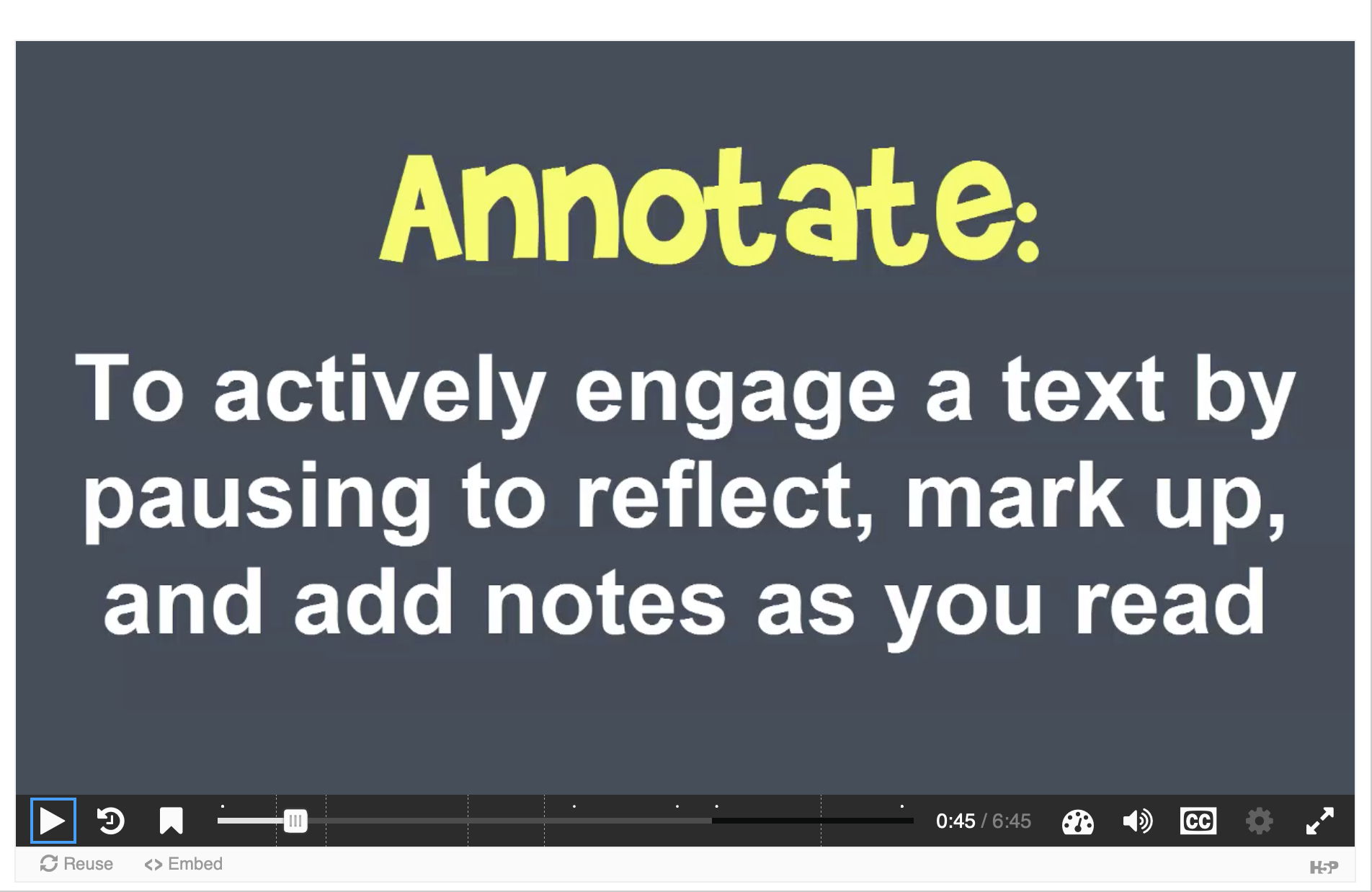
Many OWL users are unfamiliar with the fact that the Excelsior OWL also offers a complete Online Reading Comprehension Lab, or what we affectionately like to call the “ORC” for short. The ORC covers ten reading topics that break down into twenty-seven modules, each with their own animated video, interactive exercises, and colorful handouts. For this post, I’m going to introduce you to one important offering in the ORC—the module on Creating an Annotation System.
Many of my students don’t know the difference between active and passive reading. When asked to read, most students pick up a book or article (print or digital) and read it straight through without stopping to engage the text. That’s passive reading. Active reading, on the other hand, requires the reader to engage with the text by doing things like underlining main ideas and keywords, paraphrasing, or jotting down thoughts or questions in the margins or in a notebook. These activities (notice the word “active” is part of “activity”) are essential characteristics of active reading. They are also what you do when you annotate a text.
The fun animated ORC video on Creating an Annotation System explains why and how to annotate. It begins by explaining what annotating means—literally adding notes to a text. It then lists three reasons why annotating can actually save time in the long run (even though it takes time and effort up front): (1) it saves time by avoiding having to reread a passage many times; (2) it helps to monitor and improve reading comprehension along the way; and (3) it helps improve your ability to remember what you have read. These are all excellent reasons why annotating while you read is a great idea.
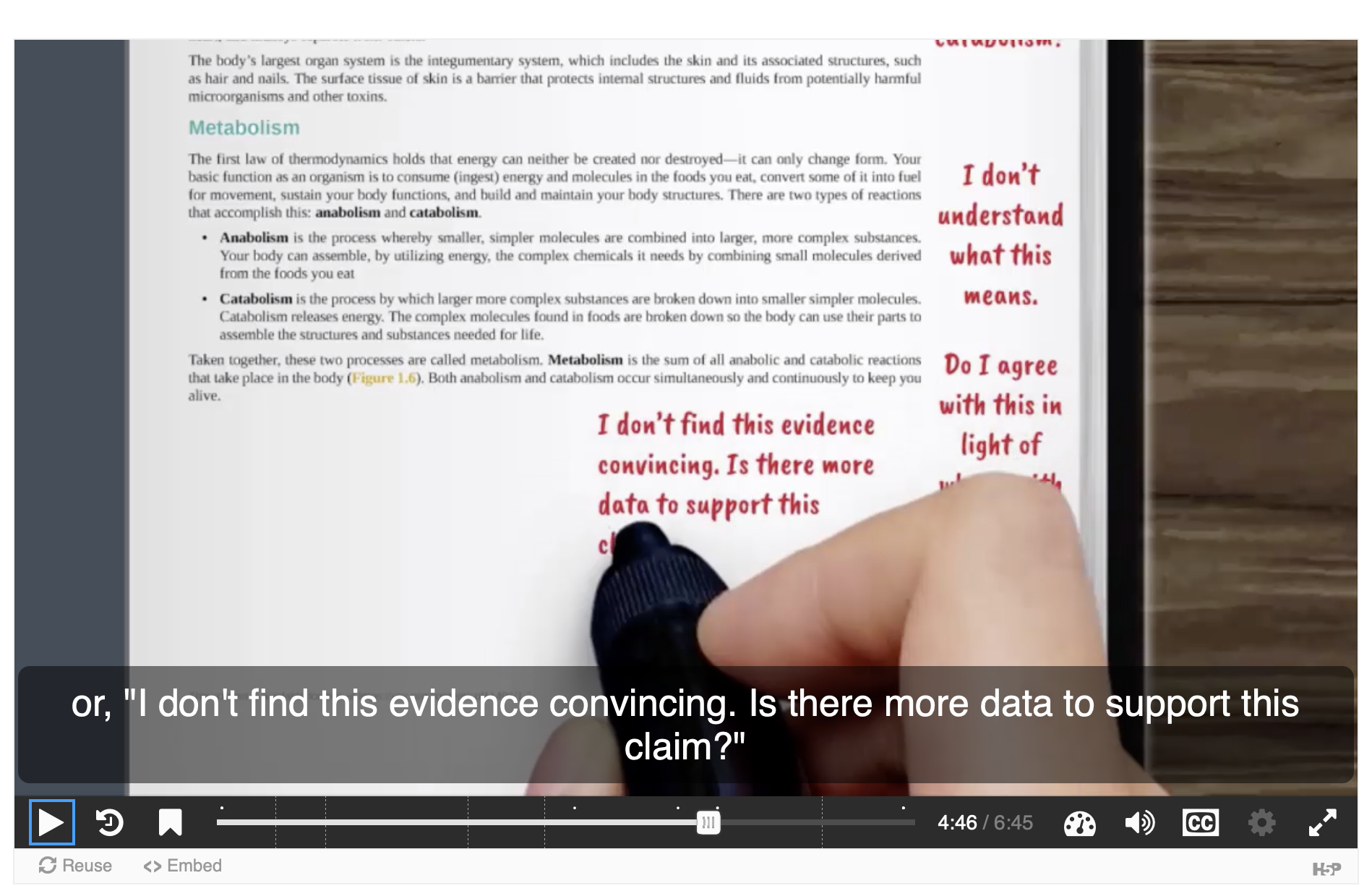
Students new to annotation will appreciate the fact that the video lays out a simple method for how to annotate a text. The key steps are:
- Mark keywords, phrases, or passages by highlighting, underlining, bracketing, or placing a symbol next to the material
- Write notes in the margins or in a notebook
- Write keywords and paraphrase main ideas
- Write comments about what you are reading
- Write clarifying or evaluative questions about what you are reading
- Answer guide questions you wrote down while previewing a text
If you are reading with an eReader or other digital device, the video recommends using built-in annotation tools, such as digital notes, bookmarks, dictionaries, and voice memos.
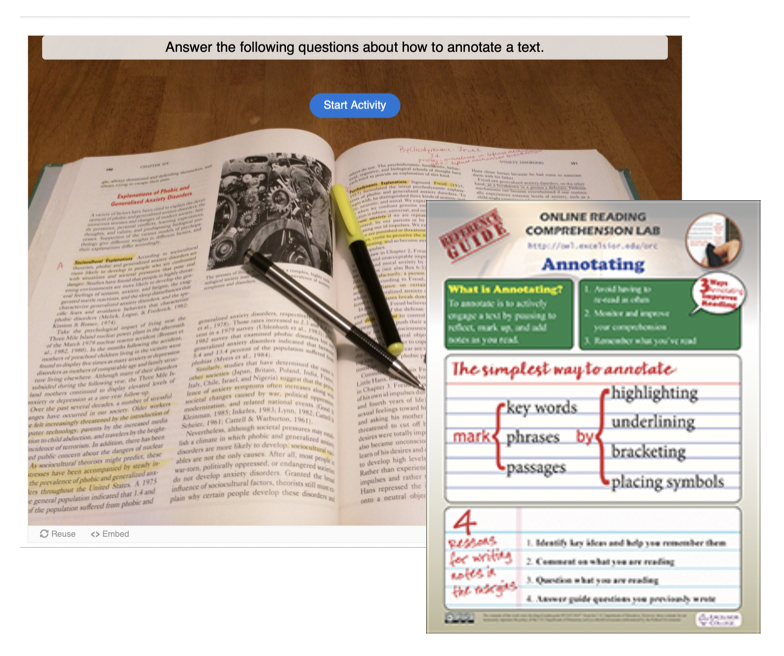
The module on Creating an Annotation System also includes other resources to help students learn the material. There’s a multiple-choice quiz and a PDF reference guide with tips from the video that you can download in color or black and white. Oh, and did I mention that the video comes with a full transcript and closed captioning, and all materials work with screen-reading software?
After completing the Creating an Annotation System module, you might also want to check out the other modules in the Annotating section of the ORC. There are additional videos and activities on how to annotate an essay or book, a textbook, a journal article, and works of fiction. Plus, it even offers a module on how to read visual aids!
When students apply active reading strategies such as annotating, I find that they not only improve their understanding and recall of what they’ve read, but they also improve higher-order skills like critical thinking and analysis. That translates into better results in the class and better preparation for life in general. So, don’t be afraid to mark up your textbooks. The dollars you might lose at a bookstore resell counter will be more than made up by the gains you make in the classroom and beyond.
