Slide 1 — Basic Sentence Structure
Slide 2 — Basic Sentence Structure
Every English sentence must contain at least a subject and a verb and must be a complete thought. Most sentences contain words in addition to the subject and the verb.
The owl hooted.
Alicia studied for her exam.
Pedro’s brother borrowed his new laptop.
Slide 3 — The Subject
In general, the subject is a noun or pronoun and does the action in the sentence. The sentence is about the subject.
The women danced.
The dog ran.
The family smiled.
Slide 4 — The Verb
In general, the verb describes the action or condition of the subject.
The women danced.
The dog ran.
The family smiled.
Slide 5 — Clause Examples
Many sentences include clauses and phrases in addition to the subject and main verb. A clause also contains a subject and a verb, but not all clauses are complete sentences.
Sally passed the salt
If they don’t arrive on time
Because he felt sick
Slide 6
Let’s look at each clause and see if it is a complete thought.
Sally passed the salt — Yes. This clause is a complete thought and is also a sentence.
If they don’t arrive on time — No. This clause is not a sentence because information is missing. (What will happen if they don’t arrive on time?)
Because he felt sick — No. This clause is not a sentence because information is missing. (What happened because he felt sick?)
Slide 7 — Phrases
Now let’s look at phrases.
Phrases are groups of words that are missing either a subject or a verb (and are never a complete sentence).
at home
went to the store
the book with a red cover
ran quickly
Slide 8 — Phrase Examples With No Subject
The following are phrases because they do not have subjects.
going home
to know the truth
had worked hard
Slide 9
Let’s look at how we could add a clause to the phrase to make a complete sentence.
The professor was going home.
She would love to know the truth.
She hoped her student had worked hard.
Slide 10 — Phrase Examples With No Verb
The following are phrases because they do not have verbs.
in the garden
on the bridge
the boy with the blond hair
Slide 11
Let’s look at how we could add a clause to each phrase to make a complete thought and sentence.
I love to work in the garden.
The cars were stuck on the bridge.
I noticed the boy with the blond hair.
Slide 12 — Exception
There are a few cases where you might not see a subject, but you are still looking at a complete thought.
These are usually directions, requests, or orders.
Please pass the salt.
Give me the knife!
Enter your email address here.
In each of these cases, the subject is understood to be “you.”
Slide 13 — Activity Introduction
On the next few slides, you will see some groups of words. Decide if each group is a phrase or a clause. Select the best choice.
Slides 14-23 — Multiple Choice Questions
Slide 24 — Summary Slide
After completing this activity, you may download or print a completion report that summarizes your results. To save a PDF copy of the report, click below and follow instructions for your browser.
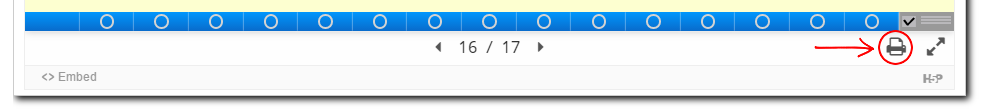 In the lower right corner of the activity, click the printer icon. (NOTE: This is not the Print button at the bottom of the page.)
Select either Print all slides or Print current slide.
On the Print popup, under Printer, select the option that relates to pdf.
Click Print.
Give the file a name. (NOTE: It is recommended that you include your name in the file name if you plan to send the file to someone as proof that you have completed the activity.)
Navigate where you would like the file saved, and click Save.
In the lower right corner of the activity, click the printer icon. (NOTE: This is not the Print button at the bottom of the page.)
Select either Print all slides or Print current slide.
On the Print popup, under Printer, select the option that relates to pdf.
Click Print.
Give the file a name. (NOTE: It is recommended that you include your name in the file name if you plan to send the file to someone as proof that you have completed the activity.)
Navigate where you would like the file saved, and click Save.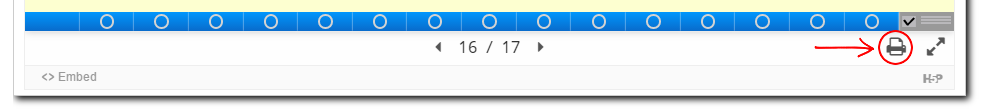 In the lower right corner of the activity, click the printer icon. (NOTE: This is not the Print button at the bottom of the page.)
Select either Print all slides or Print current slide.
On the Print popup, in the Name: field, select the option that relates to pdf.
Click OK.
Give the file a name. (NOTE: It is recommended that you include your name in the file name if you plan to send the file to someone as proof that you have completed the activity.)
Navigate where you would like the file saved, and click Save.
In the lower right corner of the activity, click the printer icon. (NOTE: This is not the Print button at the bottom of the page.)
Select either Print all slides or Print current slide.
On the Print popup, in the Name: field, select the option that relates to pdf.
Click OK.
Give the file a name. (NOTE: It is recommended that you include your name in the file name if you plan to send the file to someone as proof that you have completed the activity.)
Navigate where you would like the file saved, and click Save.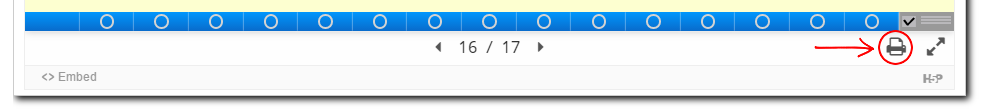 In the lower right corner of the activity, click the printer icon. (NOTE: This is not the Print button at the bottom of the page.)
Select either Print all slides or Print current slide.
On the Print popup, under Destination, click the Change… button.
Select Save as PDF.
In the Print popup, click the Save button
In the Save As popup window, give the file a name. (NOTE: It is recommended that you include your name in the file name if you plan to send the file to someone as proof that you have completed the activity.)
Navigate where you would like the file saved, and click Save.
In the lower right corner of the activity, click the printer icon. (NOTE: This is not the Print button at the bottom of the page.)
Select either Print all slides or Print current slide.
On the Print popup, under Destination, click the Change… button.
Select Save as PDF.
In the Print popup, click the Save button
In the Save As popup window, give the file a name. (NOTE: It is recommended that you include your name in the file name if you plan to send the file to someone as proof that you have completed the activity.)
Navigate where you would like the file saved, and click Save.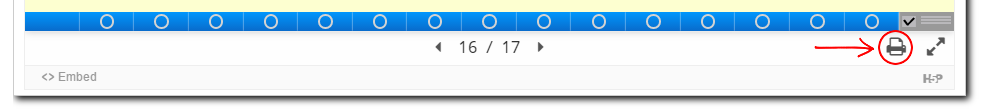 In the lower right corner of the activity, click the printer icon. (NOTE: This is not the Print button at the bottom of the page.)
Select either Print all slides or Print current slide.
On the Print popup, in the Name: field, select the option that relates to pdf.
Click Print.
Give the file a name. (NOTE: It is recommended that you include your name in the file name if you plan to send the file to someone as proof that you have completed the activity.)
Navigate where you would like the file saved, and click Save.
In the lower right corner of the activity, click the printer icon. (NOTE: This is not the Print button at the bottom of the page.)
Select either Print all slides or Print current slide.
On the Print popup, in the Name: field, select the option that relates to pdf.
Click Print.
Give the file a name. (NOTE: It is recommended that you include your name in the file name if you plan to send the file to someone as proof that you have completed the activity.)
Navigate where you would like the file saved, and click Save.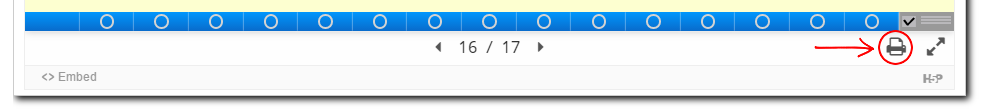 In the lower right corner of the activity, click the printer icon. (NOTE: This is not the Print button at the bottom of the page.)
Select either Print all slides or Print current slide.
On the Print popup, click the dropdown menu in the bottom left that says PDF and sect Save as PDF.
In the popup, type in a name for the file. (NOTE: It is recommended that you include your name in the file name if you plan to send the file to someone as proof that you have completed the activity.)
Navigate where you would like the file saved and click Save.
In the lower right corner of the activity, click the printer icon. (NOTE: This is not the Print button at the bottom of the page.)
Select either Print all slides or Print current slide.
On the Print popup, click the dropdown menu in the bottom left that says PDF and sect Save as PDF.
In the popup, type in a name for the file. (NOTE: It is recommended that you include your name in the file name if you plan to send the file to someone as proof that you have completed the activity.)
Navigate where you would like the file saved and click Save. 