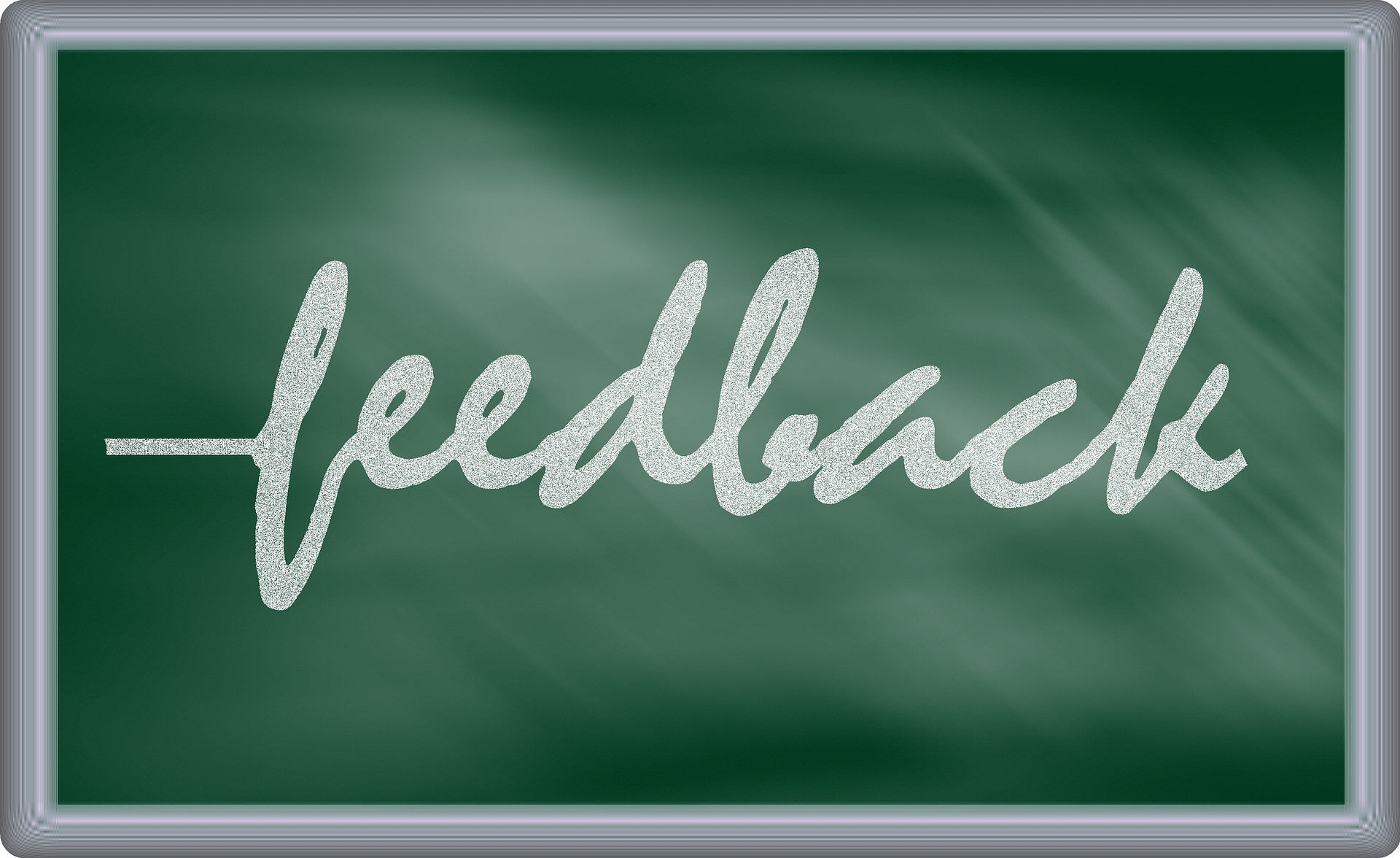 Regardless of whether you are teaching online or in a face-to-face classroom, there are several reasons why asking students to submit work electronically makes pedagogical sense. First, there is the practical aspect: asking students to submit their work electronically before they come to class saves valuable time in a face-to-face classroom and does away with a variety of common issues, such as students running out of printer ink or insisting they have turned in missing papers. Second, if students submit work electronically, you can provide feedback electronically, which can also be time saving for you. If you are like many instructors today, you type faster than you handwrite. And you can use the archive comments function suggested above to insert common comments.
Regardless of whether you are teaching online or in a face-to-face classroom, there are several reasons why asking students to submit work electronically makes pedagogical sense. First, there is the practical aspect: asking students to submit their work electronically before they come to class saves valuable time in a face-to-face classroom and does away with a variety of common issues, such as students running out of printer ink or insisting they have turned in missing papers. Second, if students submit work electronically, you can provide feedback electronically, which can also be time saving for you. If you are like many instructors today, you type faster than you handwrite. And you can use the archive comments function suggested above to insert common comments.
Above and beyond the classroom management and expediency rewards of asking students to submit work electronically is that doing so provides to you another way to integrate best practices into your teaching. Traditional feedback is limited to teacher-to-student suggestions, often (for expediency’s sake) relying on reader’s marks, symbols, and abbreviations that require students to refer to a key to decode them.
Sometimes these comments might include handwritten references to page numbers in textbooks or handbooks, which again requires the motivated student to hunt down those textbooks. Electronic feedback enables the instructors to insert direct links to the Excelsior OWL’s instructional material; today’s students live online, so you are not just saving your students time and encouraging less-motivated students, you are also interacting with them in their world.
For example, rather than just crossing out an unnecessary comma on a student’s draft, you can insert a direct link to an explanation about what makes that comma unnecessary and examples of “unnecessary commas”; this material is available in “Unnecessary Commas” under “20 Most Common Errors” in the Grammar Essentials area of the OWL. Navigating to this link is effortless for students. Students who are struggling with a number of grammatical errors might be invited to do the “Try it Out” interactive grammar activity in that same area. As we know, students love games and they provide an excellent teaching tool students can try out on their own.
Most importantly, however, using the Excelsior OWL for feedback enriches your students’ experience by providing them multimodal options for students of varying learning styles to understand the material. If a student is struggling with a paraphrase assignment, in your feedback on that student’s draft, you can insert a link to the “Paraphrasing Activity” and invite your student to interact with it before applying what he or she has learned to revisions. Or, perhaps you are reading a draft wherein a student is struggling with developing a thesis. You could insert a direct link to “See It in Practice” from the “Thesis or Focus” section of Research.
These “See it in Practice” sections of the Excelsior OWL are screen-cast videos where students get to listen to a student think through her ideas; your student could listen to a student discuss the challenges she has had with her thesis, and be able to see her draft as she revises it.
This use of electronic feedback enables you to model good writing practices for the student. Visually-oriented students will benefit from the variety of visually-enriched instruction on the Excelsior OWL. If you are evaluating a student’s paper wherein the student still seems confused about audience, a direct link to a Prezi like “Audience Analysis,” available in the Argument and Critical Thinking area of the Excelsior OWL would be an excellent addition to your inserted comments. Or, you might refer students to the video, “Offending an Audience,” in that same section; here the student would get to hear from real readers about what offends them in writing. Consider how much more rich your feedback can be if, instead of simply writing, “Be careful not to offend your reader,” you also help your student to actually see and hear that imagined reader!
Of course, despite the expediency of a direct link, there’s no guarantee that your students will navigate to them. To further encourage your students to visit these links, you might assign a short reflective piece with any revisions your students later submit. In this reflective piece, you might ask students to identify the suggestions you gave them in their previous draft, discuss what changes they have made since, and indicate in what ways they used the Excelsior OWL as they worked through their revisions. This also enables you to gauge whether the feedback you are providing or the method by which you’re providing it is effective.
In sum, using the Excelsior OWL in your marginal or end comments on student’s papers saves you time, saves your students time, and provides yet another way for you to appeal to the variety of learning styles in your classroom.
For more information on providing effective feedback, review our module on Effective Feedback and Rubrics.
