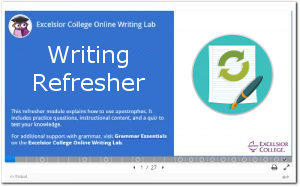What is that dash for anyway?
 There are two different kinds of dashes: the em dash and the en dash. These are very different than their smaller cousin, the hyphen. You can remember dash length based on their sizes; just like ‘n’ is smaller than ‘m,’ the en dash is smaller than the em dash. However, they serve very different purposes.
There are two different kinds of dashes: the em dash and the en dash. These are very different than their smaller cousin, the hyphen. You can remember dash length based on their sizes; just like ‘n’ is smaller than ‘m,’ the en dash is smaller than the em dash. However, they serve very different purposes.
Below you see from left to right a hyphen, an en dash, and an em dash.
‐ – —
The tabs below will cover when to use each dash.
The em dash is kind of like the superhero of punctuation. Not only does it have a cool, sleek name, it’s often referred to as the “super comma.” But you can’t just go around using dashes because you want super commas. There are some rules you should follow, and you don’t want to overuse any one type of punctuation.
The following two rules should help you make good decisions regarding that dashing em dash:
- You use em dashes to set apart or emphasize the content that comes after an em dash or sits within two em dashes. The content within the em dashes or after the em dash gets more emphasis than it would if you just used commas or parentheses.
I think the reason those books became so popular—so much so that they became a cultural phenomenon—is that the world was ready for a little bit of magic.
- You can also use em dashes to set apart an appositive phrase or extra information that contains commas.
Of course, while the rules related to using these dashes are relatively simple, there seems to be great confusion over how the dash is actually created in word processing programs.
To be sure, the em dash is no hyphen. The hyphen is smaller and comes between words like mother-in-law. The em dash is longer and is created by placing two hyphens in a row. Then, after you press the space bar after the word after the dash, most word processing programs will turn those two little hyphens‐‐into an em dash—like so. Another way to create them is to press and hold Alt and type 0151 on a Windows device or select Option, Shift, and the hyphen key (‐) on a Mac.
The en dash is less well known than either the hyphen or the em dash, but that doesn’t mean its job isn’t important! You can often substitute the word “to” for the en dash when reading it aloud.
Numbers
The en dash is most often used with a span of numbers, whether it be page numbers, times, dates, or scores.
Please read pages 15–32 in preparation of our next class.
I will have office hours on Thursdays, 11:00 a.m.–1:30 p.m.
Season 5 (2014–2015) of The Walking Dead was the greatest season ever!
In 2019, the U.S. women’s national soccer team scored a 13–0 win against Thailand.
Some style guides require using an en dash for page ranges.
When using en dashes, beware of the words from and between. You should not use an en dash when the sentence contains from or between. Instead, remove the en dash and write out from…to or between…and.
Directions
The en dash is also used when writing about locations.
Let’s take the JFK–LAX flight!
The Saratoga Springs–Montreal train is a beautiful way to see the leaves in the fall.
To create an en dash within the Windows environment, press and hold Alt and type 0150. On a Mac, select the Option and hyphen (‐) key.