The Excelsior OWL features over 200 interactive writing activities and 110 interactive reading activities. That’s great news for educators… but there’s even better news. You can embed the activities on your own website or blog. You can even embed them in Blackboard, Canvas, and other LMS.
So, let’s say you’ve taking a shining to the Thesis Angles activity:
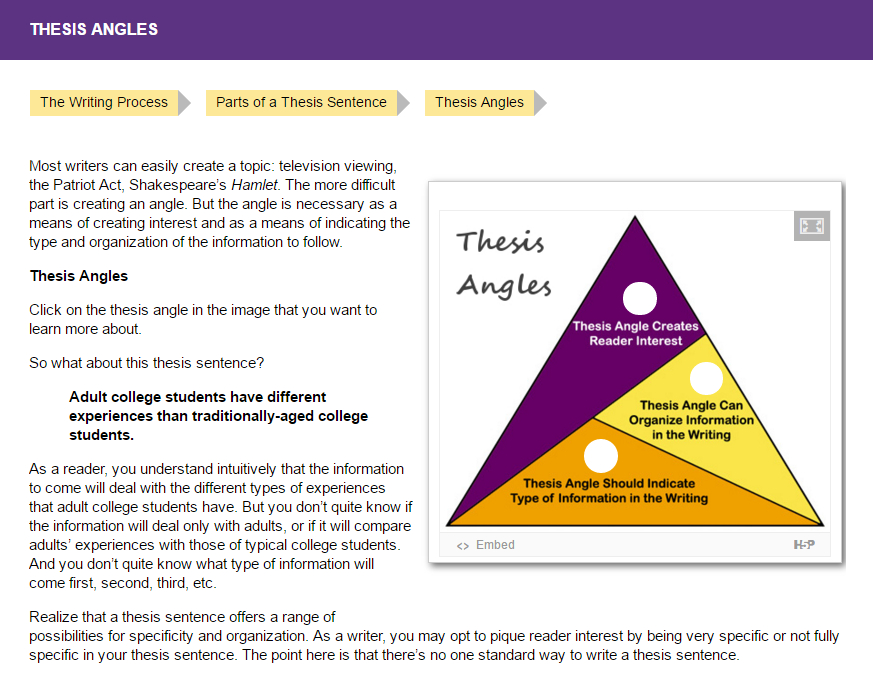
If only you had the magical ability to grab that activity and put it on your own website… Well, now you do! In the bottom left of the frame around all of our learning activities are two angle brackets and the word Embed:
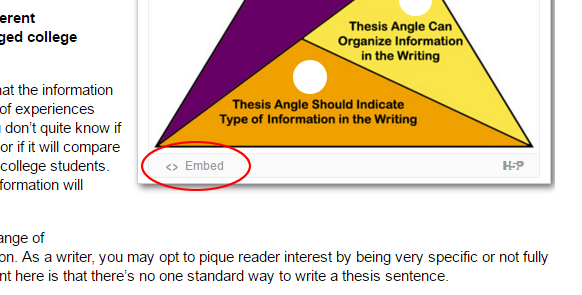
When you click Embed, a little pop-up window appears with code that looks like this:
<iframe src="https://owl.excelsior.edu/wp-admin/admin-ajax.php?action=h5p_embed&id=34" width="390" height="346" frameborder="0" allowfullscreen="allowfullscreen"></iframe><script src="https://owl.excelsior.edu/wp-content/plugins/h5p/h5p-php-library/js/h5p-resizer.js" charset="UTF-8"></script>Copy that code and paste it into your website (you will need some degree of tech know-how – for the basics, check these instructions for embedding in Canvas and Moodle). You should end up with something like this:
Good luck embedding!

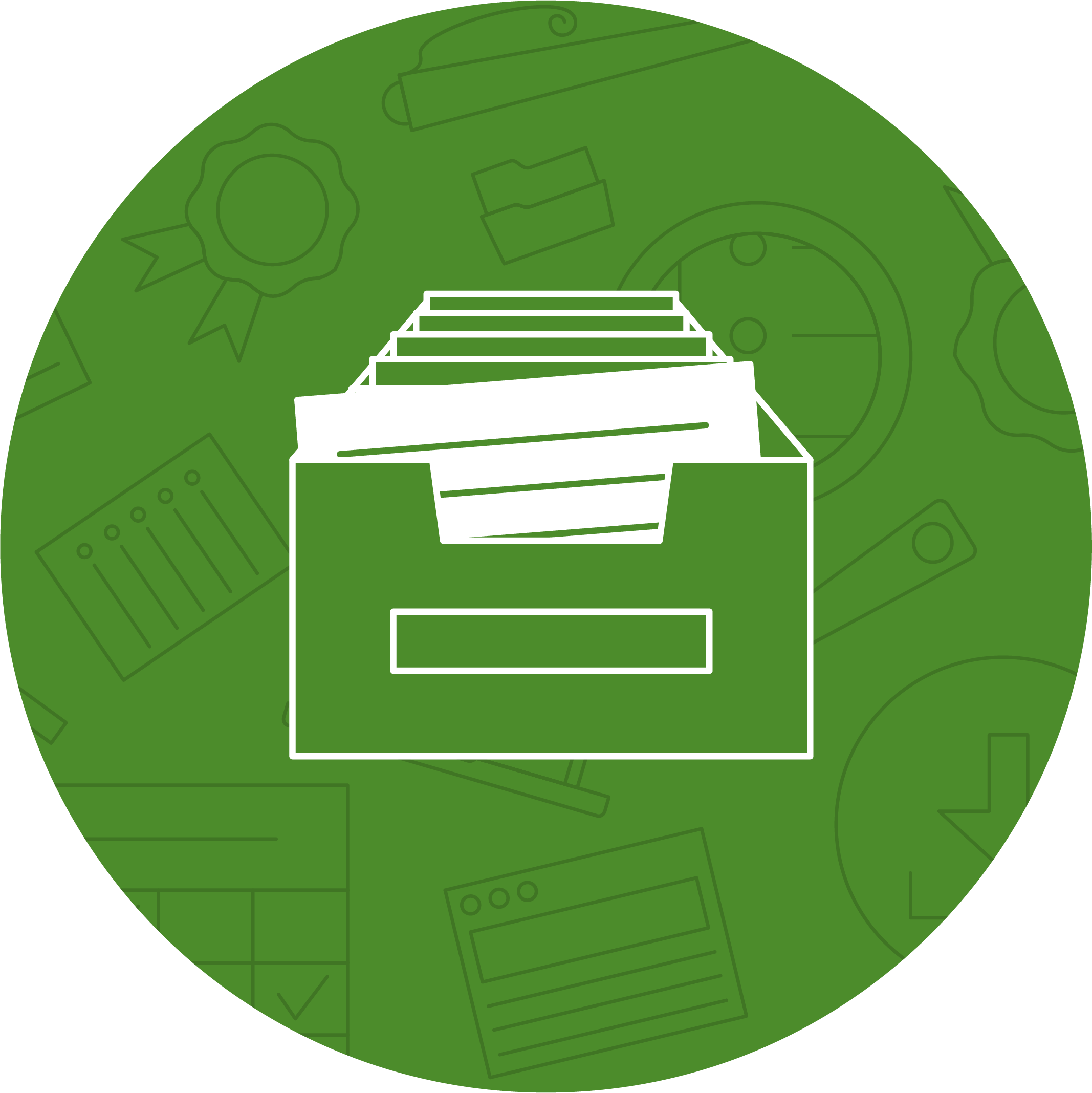 Looking to save time grading papers? We have some suggestions on
Looking to save time grading papers? We have some suggestions on