Slide 1
Tutor: First, make sure that all your sentences are complete sentences and not fragments. Of course, there should be a period at the end of each sentence. If you need help with this, here is an exercise on sentences and fragments.
Slide 2 — Using Complete Sentences
Slide 3 — Sentences and Fragments
A complete sentence must have at least one independent clause. (It may have 2 or more clauses.) Remember that a clause must have both a subject and a verb.
Sentence fragments are pieces of sentences. They are not complete sentences, so they cannot stand alone.
saw the whole movie last night (no subject)
cars that cost too much (no main verb)
the lady who helped me (no main verb)
Slide 4
Each of these fragments can be changed into a complete sentence by adding the necessary missing structure.
Fragment: saw the whole movie last night
Sentence: Tom saw the whole movie last night. (subject added)
Fragment: cars that cost too much
Sentence: We don’t like cars that cost too much. (subject and main verb added)
Fragment: the lady who helped me
Sentence: The lady who helped me works in the bank. (main verb and phrase added)
Slide 5 — Independent Clauses
Clauses may be independent or dependent.
Independent clauses can stand alone.
Rosa was tired.
Rohit crashed his car into a tree.
We will graduate next year.
Every sentence must have an independent clause.
Slide 6 — Dependent Clauses
Dependent clauses cannot stand alone. They have subjects and verbs, but they do not express a complete thought. They must be used with an independent clause to form a sentence.
Note that these are not complete sentences; they are fragments.
Slide 7
Each of these fragments can be changed into a complete sentence by adding an independent clause.
Fragment: Because Rosa was tired…
Sentence: Because Rosa was tired, she decided to go home.
Fragment: After Rohit crashed his car into a tree . . .
Sentence: After Rohit crashed his car into a tree, the police came.
Fragment: If we graduate next year . . .
Sentence: If we graduate next year, we will start looking for jobs.
Slide 8 — Activity Introduction
On the next 10 slides, decide if each group of words is a sentence fragment or a complete sentence.
Example:
going home after a long day
Sentence fragment
Complete sentence
The correct answer is sentence fragment.
Slides 9-18 — Multiple Choice Activity
Slide 19 — Summary Slide
After completing this activity, you may download or print a completion report that summarizes your results. To save a PDF copy of the report, click below and follow instructions for your browser.
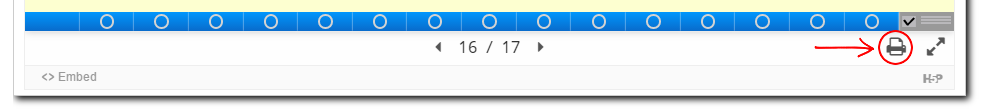 In the lower right corner of the activity, click the printer icon. (NOTE: This is not the Print button at the bottom of the page.)
Select either Print all slides or Print current slide.
On the Print popup, under Printer, select the option that relates to pdf.
Click Print.
Give the file a name. (NOTE: It is recommended that you include your name in the file name if you plan to send the file to someone as proof that you have completed the activity.)
Navigate where you would like the file saved, and click Save.
In the lower right corner of the activity, click the printer icon. (NOTE: This is not the Print button at the bottom of the page.)
Select either Print all slides or Print current slide.
On the Print popup, under Printer, select the option that relates to pdf.
Click Print.
Give the file a name. (NOTE: It is recommended that you include your name in the file name if you plan to send the file to someone as proof that you have completed the activity.)
Navigate where you would like the file saved, and click Save.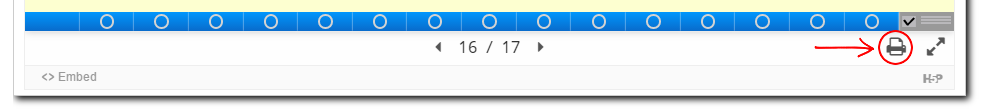 In the lower right corner of the activity, click the printer icon. (NOTE: This is not the Print button at the bottom of the page.)
Select either Print all slides or Print current slide.
On the Print popup, in the Name: field, select the option that relates to pdf.
Click OK.
Give the file a name. (NOTE: It is recommended that you include your name in the file name if you plan to send the file to someone as proof that you have completed the activity.)
Navigate where you would like the file saved, and click Save.
In the lower right corner of the activity, click the printer icon. (NOTE: This is not the Print button at the bottom of the page.)
Select either Print all slides or Print current slide.
On the Print popup, in the Name: field, select the option that relates to pdf.
Click OK.
Give the file a name. (NOTE: It is recommended that you include your name in the file name if you plan to send the file to someone as proof that you have completed the activity.)
Navigate where you would like the file saved, and click Save.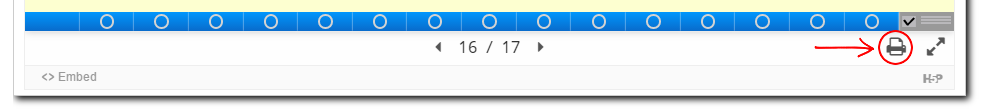 In the lower right corner of the activity, click the printer icon. (NOTE: This is not the Print button at the bottom of the page.)
Select either Print all slides or Print current slide.
On the Print popup, under Destination, click the Change… button.
Select Save as PDF.
In the Print popup, click the Save button
In the Save As popup window, give the file a name. (NOTE: It is recommended that you include your name in the file name if you plan to send the file to someone as proof that you have completed the activity.)
Navigate where you would like the file saved, and click Save.
In the lower right corner of the activity, click the printer icon. (NOTE: This is not the Print button at the bottom of the page.)
Select either Print all slides or Print current slide.
On the Print popup, under Destination, click the Change… button.
Select Save as PDF.
In the Print popup, click the Save button
In the Save As popup window, give the file a name. (NOTE: It is recommended that you include your name in the file name if you plan to send the file to someone as proof that you have completed the activity.)
Navigate where you would like the file saved, and click Save.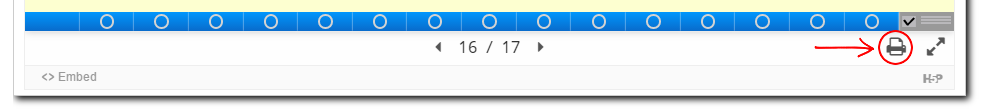 In the lower right corner of the activity, click the printer icon. (NOTE: This is not the Print button at the bottom of the page.)
Select either Print all slides or Print current slide.
On the Print popup, in the Name: field, select the option that relates to pdf.
Click Print.
Give the file a name. (NOTE: It is recommended that you include your name in the file name if you plan to send the file to someone as proof that you have completed the activity.)
Navigate where you would like the file saved, and click Save.
In the lower right corner of the activity, click the printer icon. (NOTE: This is not the Print button at the bottom of the page.)
Select either Print all slides or Print current slide.
On the Print popup, in the Name: field, select the option that relates to pdf.
Click Print.
Give the file a name. (NOTE: It is recommended that you include your name in the file name if you plan to send the file to someone as proof that you have completed the activity.)
Navigate where you would like the file saved, and click Save.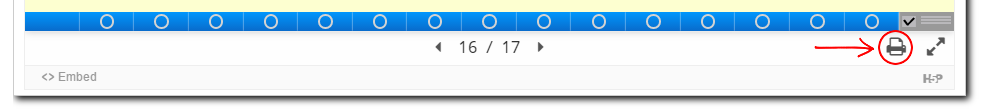 In the lower right corner of the activity, click the printer icon. (NOTE: This is not the Print button at the bottom of the page.)
Select either Print all slides or Print current slide.
On the Print popup, click the dropdown menu in the bottom left that says PDF and sect Save as PDF.
In the popup, type in a name for the file. (NOTE: It is recommended that you include your name in the file name if you plan to send the file to someone as proof that you have completed the activity.)
Navigate where you would like the file saved and click Save.
In the lower right corner of the activity, click the printer icon. (NOTE: This is not the Print button at the bottom of the page.)
Select either Print all slides or Print current slide.
On the Print popup, click the dropdown menu in the bottom left that says PDF and sect Save as PDF.
In the popup, type in a name for the file. (NOTE: It is recommended that you include your name in the file name if you plan to send the file to someone as proof that you have completed the activity.)
Navigate where you would like the file saved and click Save. 